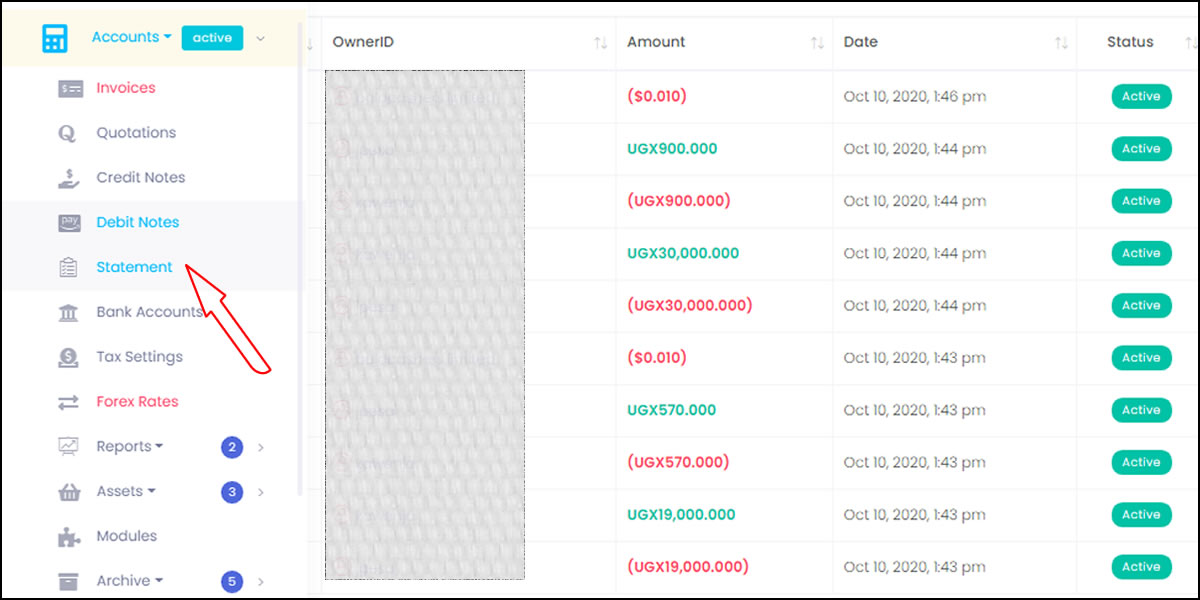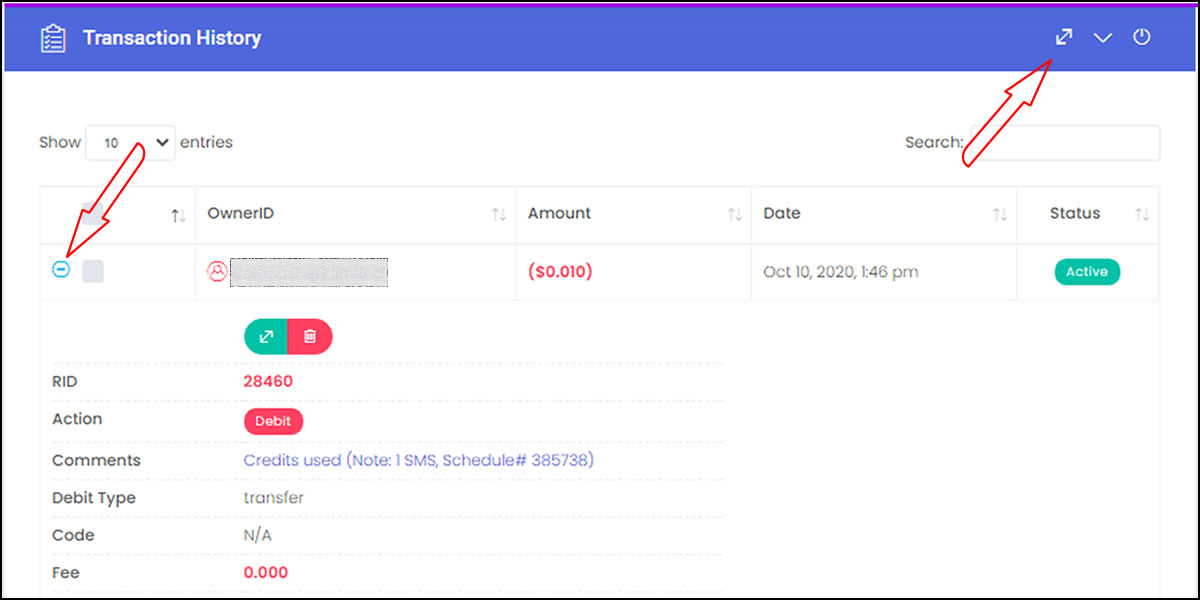Join The Customer Care WhatsApp Group
Join The Customer Care WhatsApp Group
Statement of Transaction History
A statement is a commercial document that typically shows a summarry of all the transactions of an account during a given period of time. G7Bill offers you as an account holder the ability to view your a report of all your transactions in real time.
What is a statement used for
A statement may contain the following information:
From your administrative dashboard, on the left main menu navigate to Statement under Accounts as shown in the below screenshot
What can be done on the statements page
Searching or downloading statements
To search or download a statement, expand Report Statistics & Controls Tab by clicking on the plus sign on the tab. You then have to select the criteria you would like to use to search for such as statement number, statement date, ownerid among others by choosing it from the drop down where the left arrow is pointing. Enter the search query in the space where the right arrow is pointing and click on either search or download depending on what you would like to do.
Viewing a report about statements
You can be able to view more details about statements by clicking on the plus button next to the statement whose details you are interested in. This will help you know the status of the statements, the amount that was paid by the client, the amount that is due, the date when the payment was made, the items that were paid for, the transaction ID among other details.
It is also possible to view details of the actual statement that was sent to the client by clicking on the statement number as shown in the screenshot below.
What is a statement used for
- Request timely payments from clients
- Keep track of sales
- Keep track of inventory
- Record business revenue
A statement may contain the following information:
- A list of all transactions for an account over a set period of time, usually monthly.
- Deposits, charges, withdrawals, as well as the beginning and ending balances for the period
- & so much more ...
From your administrative dashboard, on the left main menu navigate to Statement under Accounts as shown in the below screenshot
What can be done on the statements page
Searching or downloading statements
To search or download a statement, expand Report Statistics & Controls Tab by clicking on the plus sign on the tab. You then have to select the criteria you would like to use to search for such as statement number, statement date, ownerid among others by choosing it from the drop down where the left arrow is pointing. Enter the search query in the space where the right arrow is pointing and click on either search or download depending on what you would like to do.
Viewing a report about statements
You can be able to view more details about statements by clicking on the plus button next to the statement whose details you are interested in. This will help you know the status of the statements, the amount that was paid by the client, the amount that is due, the date when the payment was made, the items that were paid for, the transaction ID among other details.
It is also possible to view details of the actual statement that was sent to the client by clicking on the statement number as shown in the screenshot below.