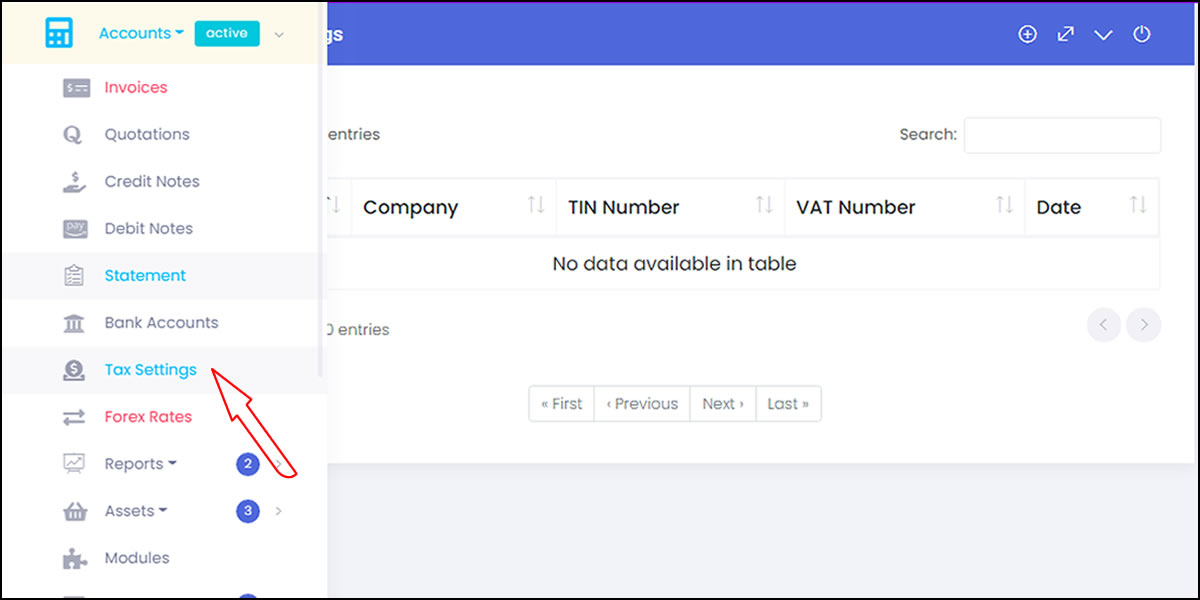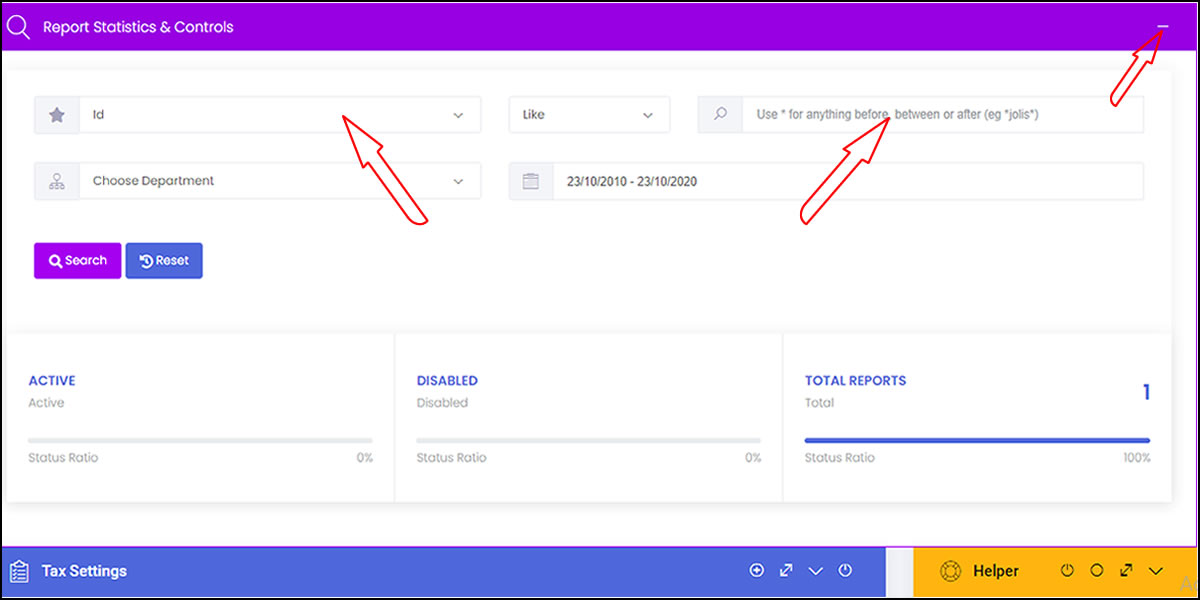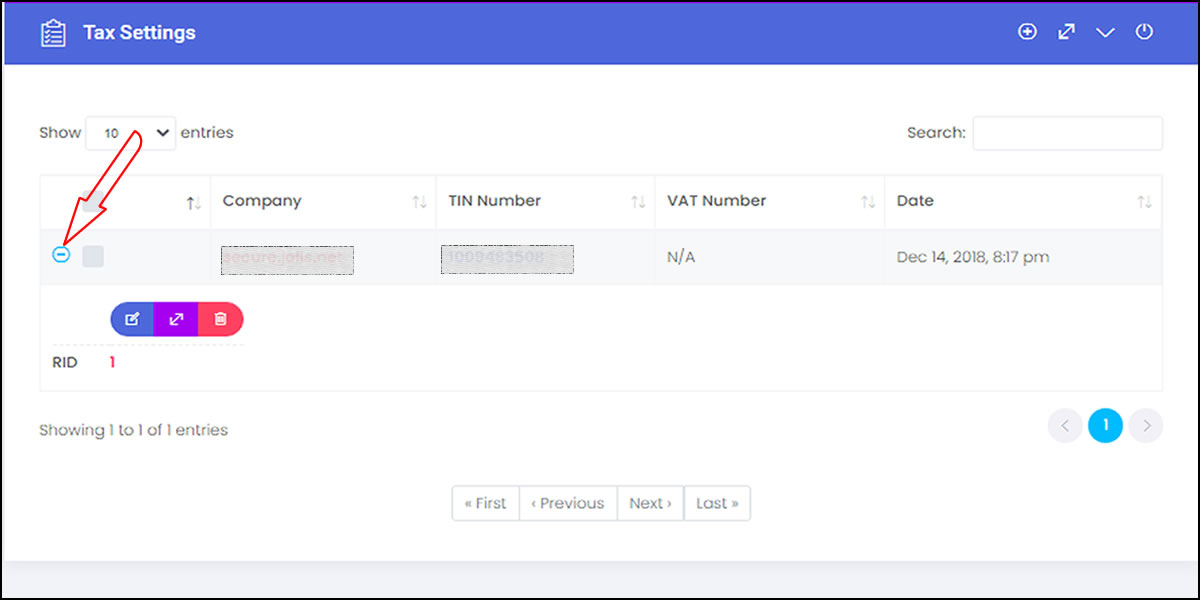Join The Customer Care WhatsApp Group
Join The Customer Care WhatsApp Group
Tax Settings Management
As an online merchant, you may need to collect taxes (sales taxes in the US, VAT in Europe and Japan, GST in Canada, etc) and then periodically forward the collected tax amounts to appropriate tax authorities. This page helps you to understand the exact price that they’ll have to pay for a product.
What taxes should I set up
Taxation rules differ depending on the country where the online business is based — tax rates can depend on types of products, business location, consumers’ location, and more. A tax setting may contain the following information: For example, merchants that sell e-goods to customers in the EU, should charge taxes on digital products.
From your administrative dashboard, on the left main menu navigate to Tax Settings under Accounts as shown in the below screenshot
What can be done on the tax settings page
Searching for the tax settings
To search for a specific tax setting, expand Report Statistics & Controls Tab by clicking the plus sign on the tab. You then have to select the criteria you would like to use to search for such as tin number, VAT, company id among others by choosing it from the drop down where the left arrow is pointing. Enter the search query in the space where the right arrow is pointing and click on either search or download depending on what you would like to do.
Viewing a report about tax settings
You can be able to view more details about tax settings by clicking on the plus button next to the tax setting whose details you are interested in.
What taxes should I set up
Taxation rules differ depending on the country where the online business is based — tax rates can depend on types of products, business location, consumers’ location, and more. A tax setting may contain the following information: For example, merchants that sell e-goods to customers in the EU, should charge taxes on digital products.
Check with your local tax experts whether you sell taxable goods and what are the tax rates associated with them before moving forward with online sales.
What do tax settings contain- Company
- TIN number
- VAT number
- & so much more ...
From your administrative dashboard, on the left main menu navigate to Tax Settings under Accounts as shown in the below screenshot
What can be done on the tax settings page
Searching for the tax settings
To search for a specific tax setting, expand Report Statistics & Controls Tab by clicking the plus sign on the tab. You then have to select the criteria you would like to use to search for such as tin number, VAT, company id among others by choosing it from the drop down where the left arrow is pointing. Enter the search query in the space where the right arrow is pointing and click on either search or download depending on what you would like to do.
Viewing a report about tax settings
You can be able to view more details about tax settings by clicking on the plus button next to the tax setting whose details you are interested in.